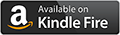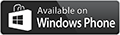The DNA Digital and Online Editions are supplied by our digital provider, Pocketmags.
If you are a DNA subscriber:
Click here to access the Pocketmags wizard
DNA print subscribers receive complimentary access to DNA Digital and Online Editions that fall under their subscription.
Ways to View
You can view the Digital Editions on the DNA (or Pocketmags) app, or you can view the Online Editions in a browser on your desktop. By setting up a free Pocketmags account, you can view across multiple platforms and devices.
You link your DNA subscription with Pocketmags, either in-app (for Digital Editions) or on the Pocketmags website (for Online Editions). This only needs to be done once.
Please follow the instructions below to activate your access. (Tip: You can click on any of the highlighted links below to jump to the right area).
Or
Contact DNA and we'll help set-up access for you.
Option 1.
Reading on desktop or across multiple devices?




To Activate Online
Click here to access the Pocketmags wizard
When prompted, enter your DNA username and DNA registered email address - (if you're not sure, you can view these in MyAccount on the DNA website)
You can view either via:-
- MyLibrary for Online reading, or
- the DNA or Pocketmags App - download links can be found at the bottom of this page for each supported platform. Within the app, log in using your Pocketmags username and password.
Option 2.
Reading on a tablet or mobile device only?


To Activate on the DNA (or Pocketmags) app
Step 1. Download the DNA or Pocketmags app (links can be found below for each supported platform)
Step 2. Within the app go to Options (or click on the gear icon) and:
(a) select login / register if you want to view your issues across multiple platforms, otherwise continue to (b)
(b) select "I have a print subscription from the publisher which entitles me to digital access" to view in-app only.
Step 3. Select DNA magazine from the magazine dropdown menu, and enter your DNA username and DNA registered email address - (if you're not sure, you can view these in MyAccount on the DNA website) and click Activate.
Step 4. The current and all future issues under your subscription will display in your Library each month.
Was this article helpful?
That’s Great!
Thank you for your feedback
Sorry! We couldn't be helpful
Thank you for your feedback
Feedback sent
We appreciate your effort and will try to fix the article